| |  | | Visitor Screen Resolution ReportWhen optimizing a website for the best viewing experience, it’s best to be able to see your web page like your visitor’s see it. The Visitor Screen Resolution report from Expo-MAX analytics is a powerful tool that lets you do just that. To access the Visitor Screen Resolutions report, expand the Visitors menu by clicking Visitors on the navigation pane on the left-hand side. Click on Screen Resolutions to bring up the report on the right.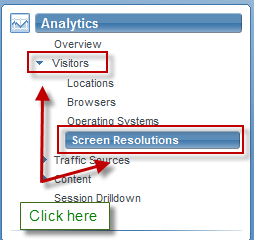 As with the other Visitor reports, the Visitor Screen Resolutions report is broken down into three components: (1) a pie chart breakdown of each visitor screen resolution (2) a site summary (3) and a ranking and bar chart of your visitor screen resolutions. As with the other Visitor reports, the Visitor Screen Resolutions report is broken down into three components: (1) a pie chart breakdown of each visitor screen resolution (2) a site summary (3) and a ranking and bar chart of your visitor screen resolutions. 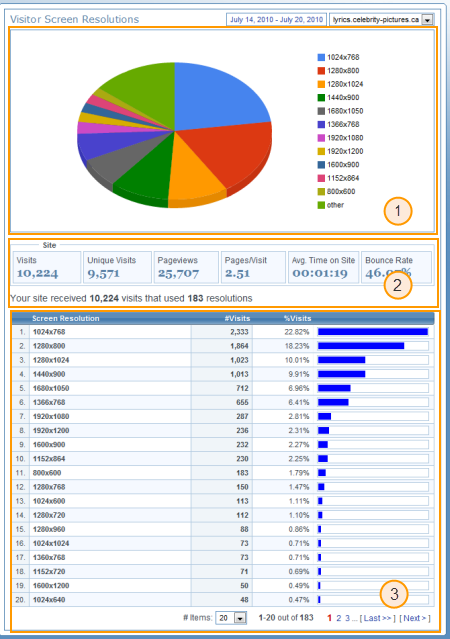 1. Visitor Screen Resolutions Pie ChartThis chart lets you see the breakdown of visitor screen resolutions visually. The screen resolutions are sorted by rank in the legend on the right. You can click on a slice for more information, including the screen resolution, the number of visitors viewing your site with that screen resolution and the percentage of users with that particular screen resolution. In this example, you can see that 2,333 visitors viewed the web page with a screen resolution of 1024x768, which comprises 22.8 percent of all visits. 1. Visitor Screen Resolutions Pie ChartThis chart lets you see the breakdown of visitor screen resolutions visually. The screen resolutions are sorted by rank in the legend on the right. You can click on a slice for more information, including the screen resolution, the number of visitors viewing your site with that screen resolution and the percentage of users with that particular screen resolution. In this example, you can see that 2,333 visitors viewed the web page with a screen resolution of 1024x768, which comprises 22.8 percent of all visits. 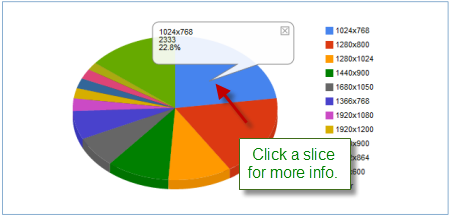 2. Visitor Screen Resolution SummaryThis quick breakdown presents site-wide data, including total visits, unique visits, pageviews, pages per visit, average time on site and bounce rate. Below this box, you’ll see the total number of visits and the total number of resolutions used. 2. Visitor Screen Resolution SummaryThis quick breakdown presents site-wide data, including total visits, unique visits, pageviews, pages per visit, average time on site and bounce rate. Below this box, you’ll see the total number of visits and the total number of resolutions used.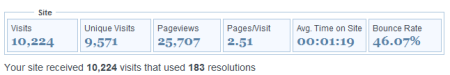 3. Visitor Screen Resolution RankingThe ranking gives you the same information as the pie chart but in a top 20 ranking. You can see the screen resolution, number of visits, percentage of visitors using that screen resolution and a bar chart on the right-hand side. If you have more than 20 different screen resolutions, you can view the remaining data by navigating through the list with the controls in the bottom-right. 3. Visitor Screen Resolution RankingThe ranking gives you the same information as the pie chart but in a top 20 ranking. You can see the screen resolution, number of visits, percentage of visitors using that screen resolution and a bar chart on the right-hand side. If you have more than 20 different screen resolutions, you can view the remaining data by navigating through the list with the controls in the bottom-right. 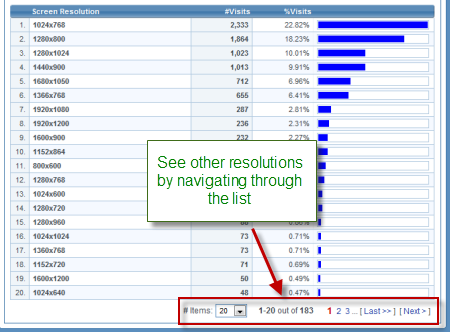 In summary, the Visitor Screen Resolution Report presents valuable user and visitor data in a number of visual and numerical presentations. Screen resolution is a particularly important piece of analytics data to collect, as the types of devices and screen sizes widely vary in today’s smartphone heavy market. If a significant portion of your users have a smaller screen resolution, you may want to consider redesigning your website so viewers do not have to scroll to see important content. Alternately, you may want to develop a mobile version of your site. In summary, the Visitor Screen Resolution Report presents valuable user and visitor data in a number of visual and numerical presentations. Screen resolution is a particularly important piece of analytics data to collect, as the types of devices and screen sizes widely vary in today’s smartphone heavy market. If a significant portion of your users have a smaller screen resolution, you may want to consider redesigning your website so viewers do not have to scroll to see important content. Alternately, you may want to develop a mobile version of your site. | |  | Screen Resolutions |
| |
 | Sign Up Now |  |
| |

expo-Max™ Home |
Advertiser Solutions |
Publisher Solutions |
Website Traffic Statistics |
Zip Code Atlas |
Listing.ca
News |
Documentation |
Frequently Asked Questions |
Screenshots |
expo-MAX on Twitter |
Terms of Service |
Privacy Policy |
Refund Policy |
Contact
Copyright © 2026 expo-Max Inc.
All rights reserved.
expo-Max and its derivatives are a property of expo-Max Inc. and may not be used
without writtent permission
or consent of expo-Max Inc.
| This site is PCI compliant with: |
This site supports the following browsers: |
 |
 |
 |
 |
 |
 |
 |
|
Firefox |
Safari |
Chrome |
Explorer |
Opera |
|
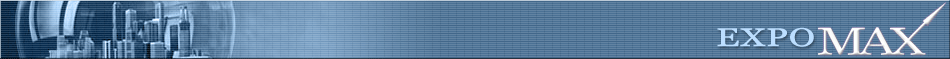







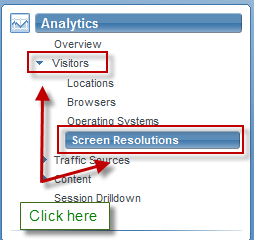 As with the other Visitor reports, the Visitor Screen Resolutions report is broken down into three components: (1) a pie chart breakdown of each visitor screen resolution (2) a site summary (3) and a ranking and bar chart of your visitor screen resolutions.
As with the other Visitor reports, the Visitor Screen Resolutions report is broken down into three components: (1) a pie chart breakdown of each visitor screen resolution (2) a site summary (3) and a ranking and bar chart of your visitor screen resolutions. 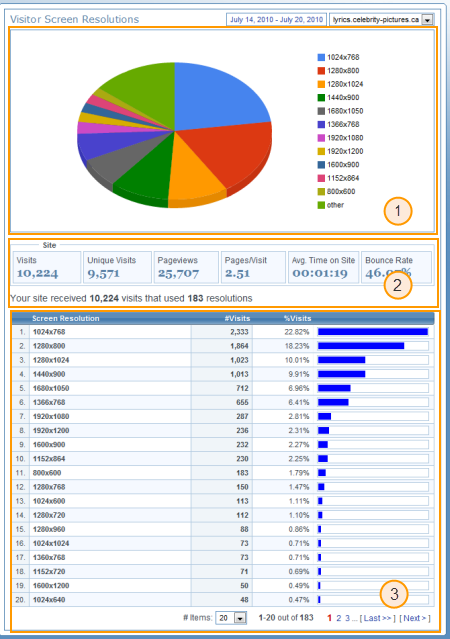 1. Visitor Screen Resolutions Pie ChartThis chart lets you see the breakdown of visitor screen resolutions visually. The screen resolutions are sorted by rank in the legend on the right. You can click on a slice for more information, including the screen resolution, the number of visitors viewing your site with that screen resolution and the percentage of users with that particular screen resolution. In this example, you can see that 2,333 visitors viewed the web page with a screen resolution of 1024x768, which comprises 22.8 percent of all visits.
1. Visitor Screen Resolutions Pie ChartThis chart lets you see the breakdown of visitor screen resolutions visually. The screen resolutions are sorted by rank in the legend on the right. You can click on a slice for more information, including the screen resolution, the number of visitors viewing your site with that screen resolution and the percentage of users with that particular screen resolution. In this example, you can see that 2,333 visitors viewed the web page with a screen resolution of 1024x768, which comprises 22.8 percent of all visits. 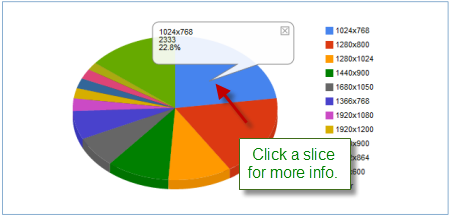 2. Visitor Screen Resolution SummaryThis quick breakdown presents site-wide data, including total visits, unique visits, pageviews, pages per visit, average time on site and bounce rate. Below this box, you’ll see the total number of visits and the total number of resolutions used.
2. Visitor Screen Resolution SummaryThis quick breakdown presents site-wide data, including total visits, unique visits, pageviews, pages per visit, average time on site and bounce rate. Below this box, you’ll see the total number of visits and the total number of resolutions used.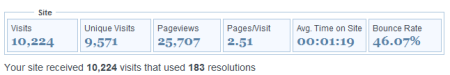 3. Visitor Screen Resolution RankingThe ranking gives you the same information as the pie chart but in a top 20 ranking. You can see the screen resolution, number of visits, percentage of visitors using that screen resolution and a bar chart on the right-hand side. If you have more than 20 different screen resolutions, you can view the remaining data by navigating through the list with the controls in the bottom-right.
3. Visitor Screen Resolution RankingThe ranking gives you the same information as the pie chart but in a top 20 ranking. You can see the screen resolution, number of visits, percentage of visitors using that screen resolution and a bar chart on the right-hand side. If you have more than 20 different screen resolutions, you can view the remaining data by navigating through the list with the controls in the bottom-right. 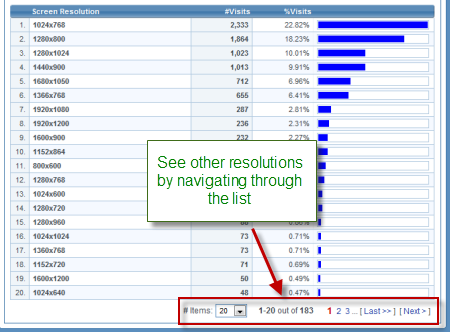 In summary, the Visitor Screen Resolution Report presents valuable user and visitor data in a number of visual and numerical presentations. Screen resolution is a particularly important piece of analytics data to collect, as the types of devices and screen sizes widely vary in today’s smartphone heavy market. If a significant portion of your users have a smaller screen resolution, you may want to consider redesigning your website so viewers do not have to scroll to see important content. Alternately, you may want to develop a mobile version of your site.
In summary, the Visitor Screen Resolution Report presents valuable user and visitor data in a number of visual and numerical presentations. Screen resolution is a particularly important piece of analytics data to collect, as the types of devices and screen sizes widely vary in today’s smartphone heavy market. If a significant portion of your users have a smaller screen resolution, you may want to consider redesigning your website so viewers do not have to scroll to see important content. Alternately, you may want to develop a mobile version of your site.








