| |  | | Visitor Operating Systems ReportThe expo-MAX Real Analytics Visitors feature includes a comprehensive Visitor Operating Systems report. The Visitor Operating Systems report lets you know which platform your visitors are using to visit your website. Knowing which operating system that your visitors are using is particularly helpful when optimizing the usability of your website.To view your Visitor Operating Systems report, click Visitors on the navigation pane on the left. This expands the Visitors menu. Click Operating Systems to pull up the report on the right.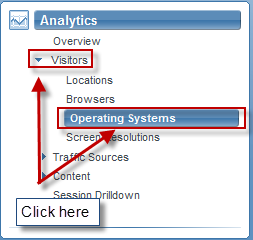 There are three separate components to the Visitor Operating Systems report. First is a pie chart breakdown of the operating systems that your visitors use. Next is a summary of the data presented in the pie chart, followed by a listing of the top operating systems used by your visitors. There are three separate components to the Visitor Operating Systems report. First is a pie chart breakdown of the operating systems that your visitors use. Next is a summary of the data presented in the pie chart, followed by a listing of the top operating systems used by your visitors. 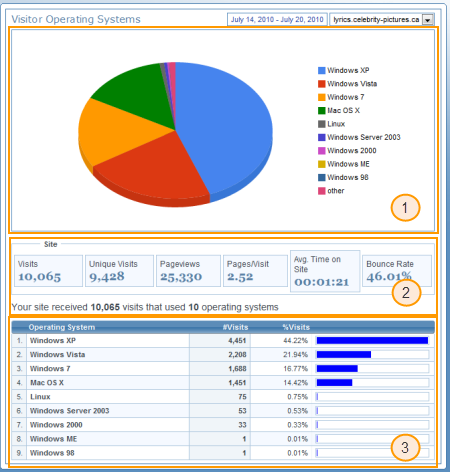 1. Visitor Operating System ChartOn the pie chart breakdown, you can click on a slice to display more information. You’ll see the operating system, the number of visits logged by users with that operating system and the percentage of the total hits that came from users with that particular operating system. In this example, the largest slice of the pie is clicked to reveal that 4,451 visits were from visitors using Windows XP, which represents 44.2 percent of all visits. The operating systems are sorted in descending order—from most visits to least visits—in the legend to the right. 1. Visitor Operating System ChartOn the pie chart breakdown, you can click on a slice to display more information. You’ll see the operating system, the number of visits logged by users with that operating system and the percentage of the total hits that came from users with that particular operating system. In this example, the largest slice of the pie is clicked to reveal that 4,451 visits were from visitors using Windows XP, which represents 44.2 percent of all visits. The operating systems are sorted in descending order—from most visits to least visits—in the legend to the right. 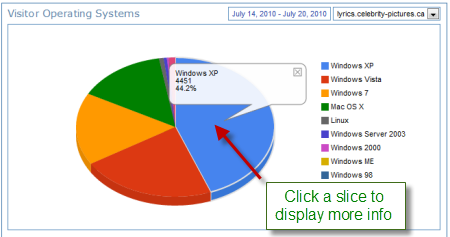 2. Visitor Operating System SummaryThe summary gives you more details on the aggregate visitor data. You can see the total number of visits, visits, pageviews, pageviews per visit, average time on site and bounce rate. Just below the site summary box, you can see the total number of visitors and operating systems. 2. Visitor Operating System SummaryThe summary gives you more details on the aggregate visitor data. You can see the total number of visits, visits, pageviews, pageviews per visit, average time on site and bounce rate. Just below the site summary box, you can see the total number of visitors and operating systems. 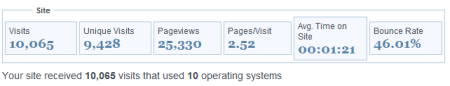 3. Visitor Operating System Detailed Report by OSLastly, you can see a detailed breakdown of the top visitor operating systems. You can see the name of the operating system, its rank, the number of visits, percentage of total and a bar graph representation. 3. Visitor Operating System Detailed Report by OSLastly, you can see a detailed breakdown of the top visitor operating systems. You can see the name of the operating system, its rank, the number of visits, percentage of total and a bar graph representation. 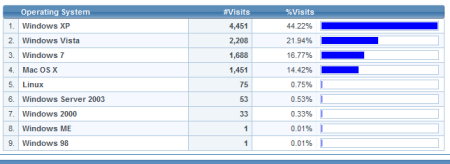 As you can see, the expo-MAX Real Analytics Visitor Operating Systems report lets you quickly see data about your visitor’s operating systems in a variety of presentations. Knowing which operating systems your visitors are using can help you address potential security issues and tailor their browsing experiences to their system’s capabilities. As you can see, the expo-MAX Real Analytics Visitor Operating Systems report lets you quickly see data about your visitor’s operating systems in a variety of presentations. Knowing which operating systems your visitors are using can help you address potential security issues and tailor their browsing experiences to their system’s capabilities. | |  | Operating Systems |
| |
 | Sign Up Now |  |
| |

expo-Max™ Home |
Advertiser Solutions |
Publisher Solutions |
Website Traffic Statistics |
Zip Code Atlas |
Listing.ca
News |
Documentation |
Frequently Asked Questions |
Screenshots |
expo-MAX on Twitter |
Terms of Service |
Privacy Policy |
Refund Policy |
Contact
Copyright © 2026 expo-Max Inc.
All rights reserved.
expo-Max and its derivatives are a property of expo-Max Inc. and may not be used
without writtent permission
or consent of expo-Max Inc.
| This site is PCI compliant with: |
This site supports the following browsers: |
 |
 |
 |
 |
 |
 |
 |
|
Firefox |
Safari |
Chrome |
Explorer |
Opera |
|
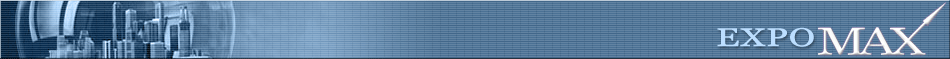







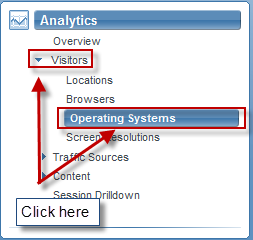 There are three separate components to the Visitor Operating Systems report. First is a pie chart breakdown of the operating systems that your visitors use. Next is a summary of the data presented in the pie chart, followed by a listing of the top operating systems used by your visitors.
There are three separate components to the Visitor Operating Systems report. First is a pie chart breakdown of the operating systems that your visitors use. Next is a summary of the data presented in the pie chart, followed by a listing of the top operating systems used by your visitors. 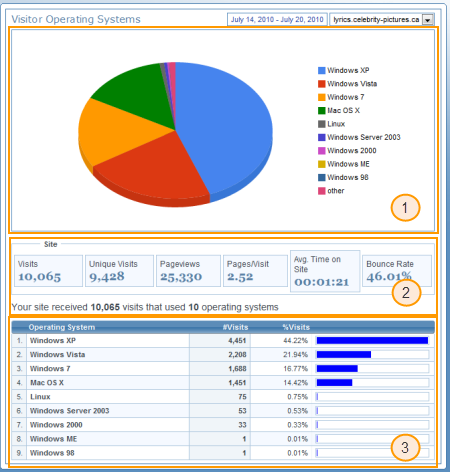 1. Visitor Operating System ChartOn the pie chart breakdown, you can click on a slice to display more information. You’ll see the operating system, the number of visits logged by users with that operating system and the percentage of the total hits that came from users with that particular operating system. In this example, the largest slice of the pie is clicked to reveal that 4,451 visits were from visitors using Windows XP, which represents 44.2 percent of all visits. The operating systems are sorted in descending order—from most visits to least visits—in the legend to the right.
1. Visitor Operating System ChartOn the pie chart breakdown, you can click on a slice to display more information. You’ll see the operating system, the number of visits logged by users with that operating system and the percentage of the total hits that came from users with that particular operating system. In this example, the largest slice of the pie is clicked to reveal that 4,451 visits were from visitors using Windows XP, which represents 44.2 percent of all visits. The operating systems are sorted in descending order—from most visits to least visits—in the legend to the right. 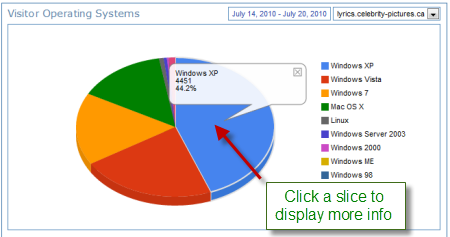 2. Visitor Operating System SummaryThe summary gives you more details on the aggregate visitor data. You can see the total number of visits, visits, pageviews, pageviews per visit, average time on site and bounce rate. Just below the site summary box, you can see the total number of visitors and operating systems.
2. Visitor Operating System SummaryThe summary gives you more details on the aggregate visitor data. You can see the total number of visits, visits, pageviews, pageviews per visit, average time on site and bounce rate. Just below the site summary box, you can see the total number of visitors and operating systems. 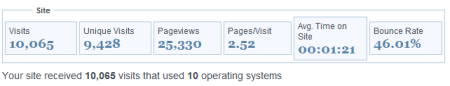 3. Visitor Operating System Detailed Report by OSLastly, you can see a detailed breakdown of the top visitor operating systems. You can see the name of the operating system, its rank, the number of visits, percentage of total and a bar graph representation.
3. Visitor Operating System Detailed Report by OSLastly, you can see a detailed breakdown of the top visitor operating systems. You can see the name of the operating system, its rank, the number of visits, percentage of total and a bar graph representation. 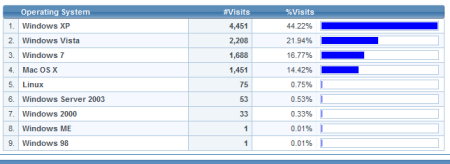 As you can see, the expo-MAX Real Analytics Visitor Operating Systems report lets you quickly see data about your visitor’s operating systems in a variety of presentations. Knowing which operating systems your visitors are using can help you address potential security issues and tailor their browsing experiences to their system’s capabilities.
As you can see, the expo-MAX Real Analytics Visitor Operating Systems report lets you quickly see data about your visitor’s operating systems in a variety of presentations. Knowing which operating systems your visitors are using can help you address potential security issues and tailor their browsing experiences to their system’s capabilities.








