| |  | | Traffic Sources OverviewThe Traffic Sources Overview report from expo-MAX analytics is one of the best way to get a bird’s eye view of how visitors are finding your site. The Traffic Source Overview is an excellent starting point for identifying key trends and then homing in on the detailed Direct Traffic, Referring Sites, Search Engines or Search Terms reports. By presenting all the pertinent Traffic Sources data in a variety of visual presentations, you can quickly get a snapshot of some of your most important analytics data. To open your Traffic Sources Overview report, simply click Traffic Sources on the navigation menu on the left-hand side and click Overview.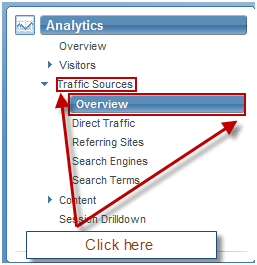 The Traffic Overview will appear on the right-hand side. There are three main components to the Traffic Overview page: (1) Visitor Trends Over Time (2) Site Summary (3) Top Rankings. The Traffic Overview will appear on the right-hand side. There are three main components to the Traffic Overview page: (1) Visitor Trends Over Time (2) Site Summary (3) Top Rankings. 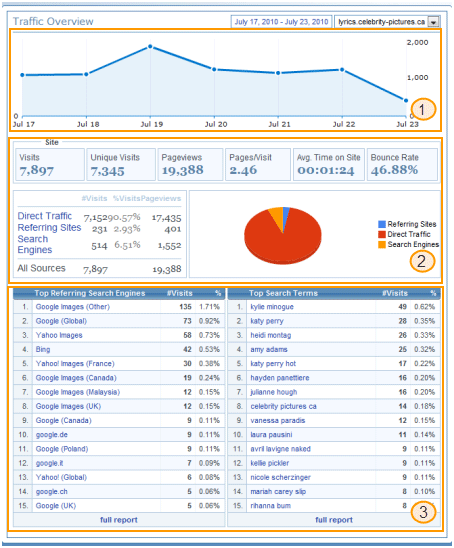 1. Visitor Trends Over TimeThe first section of the Traffic Overview report is a line graph showing you the visitor trending over time for the date range you’ve selected. You can mouse-over a node to see the total number of visits for that date. 1. Visitor Trends Over TimeThe first section of the Traffic Overview report is a line graph showing you the visitor trending over time for the date range you’ve selected. You can mouse-over a node to see the total number of visits for that date. 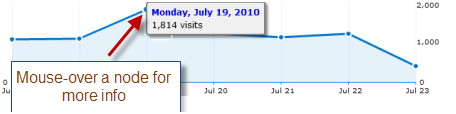 2. Site SummaryThe Site Summary in the Traffic Overview is a bit more robust than in other reports. That’s because it pulls together data from all of the underlying reports, including Direct Traffic, Referring Sites, Search Engines and Search Terms. The summary first gives you a numbers breakdown of your sample data, including total number of visits, unique visit, pageviews, pageviews per visit, average time on site and bounce rate.Next, you see a table of traffic sources that shows you the number of visits from Direct Traffic, Referring Sites and Search Engines as well as the percentages for each. Lastly, this same data is presented in a pie chart. You can click on a slice for more information. 2. Site SummaryThe Site Summary in the Traffic Overview is a bit more robust than in other reports. That’s because it pulls together data from all of the underlying reports, including Direct Traffic, Referring Sites, Search Engines and Search Terms. The summary first gives you a numbers breakdown of your sample data, including total number of visits, unique visit, pageviews, pageviews per visit, average time on site and bounce rate.Next, you see a table of traffic sources that shows you the number of visits from Direct Traffic, Referring Sites and Search Engines as well as the percentages for each. Lastly, this same data is presented in a pie chart. You can click on a slice for more information.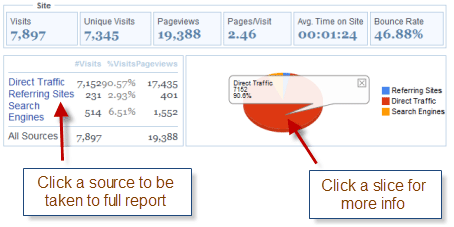 3. Top RankingsIn the Top Rankings section, the report gets even more detailed. There are two listings: one showing Top Referring Search Engines and another showing Top Search Terms. Both are ranked by number of visits. The percentages are shown as well. You’ll see the top 15 items for each. You can view the full report by clicking the link at the bottom. For more details about a specific search term or referring search engine, simply click the item on the ranking. This will bring you to a detailed report within the Referring Search Engines report or the Search Terms report. 3. Top RankingsIn the Top Rankings section, the report gets even more detailed. There are two listings: one showing Top Referring Search Engines and another showing Top Search Terms. Both are ranked by number of visits. The percentages are shown as well. You’ll see the top 15 items for each. You can view the full report by clicking the link at the bottom. For more details about a specific search term or referring search engine, simply click the item on the ranking. This will bring you to a detailed report within the Referring Search Engines report or the Search Terms report. 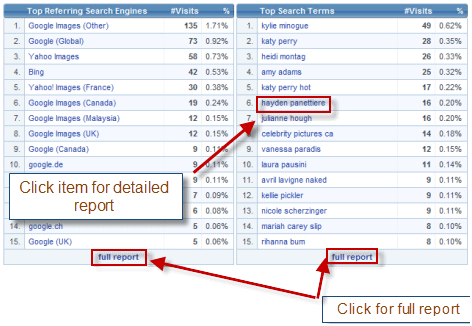 The expo-MAX Traffic Sources Overview report gives you a quick rundown of the most important data in your Analytics report. From here, you can begin investigating which traffic sources bring in the most visits and which keyword campaigns are working the best. The expo-MAX Traffic Sources Overview report gives you a quick rundown of the most important data in your Analytics report. From here, you can begin investigating which traffic sources bring in the most visits and which keyword campaigns are working the best. | |  | Overview |
| |
 | Sign Up Now |  |
| |

expo-Max™ Home |
Advertiser Solutions |
Publisher Solutions |
Website Traffic Statistics |
Zip Code Atlas |
Listing.ca
News |
Documentation |
Frequently Asked Questions |
Screenshots |
expo-MAX on Twitter |
Terms of Service |
Privacy Policy |
Refund Policy |
Contact
Copyright © 2026 expo-Max Inc.
All rights reserved.
expo-Max and its derivatives are a property of expo-Max Inc. and may not be used
without writtent permission
or consent of expo-Max Inc.
| This site is PCI compliant with: |
This site supports the following browsers: |
 |
 |
 |
 |
 |
 |
 |
|
Firefox |
Safari |
Chrome |
Explorer |
Opera |
|
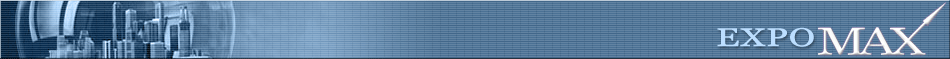







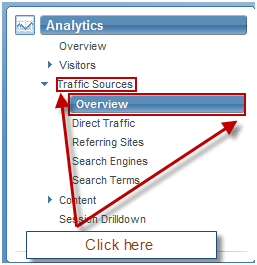 The Traffic Overview will appear on the right-hand side. There are three main components to the Traffic Overview page: (1) Visitor Trends Over Time (2) Site Summary (3) Top Rankings.
The Traffic Overview will appear on the right-hand side. There are three main components to the Traffic Overview page: (1) Visitor Trends Over Time (2) Site Summary (3) Top Rankings. 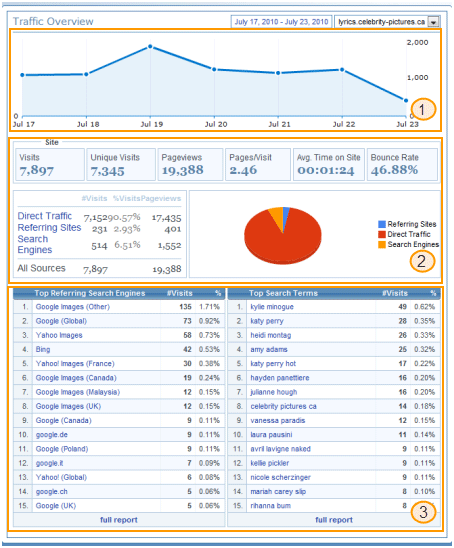 1. Visitor Trends Over TimeThe first section of the Traffic Overview report is a line graph showing you the visitor trending over time for the date range you’ve selected. You can mouse-over a node to see the total number of visits for that date.
1. Visitor Trends Over TimeThe first section of the Traffic Overview report is a line graph showing you the visitor trending over time for the date range you’ve selected. You can mouse-over a node to see the total number of visits for that date. 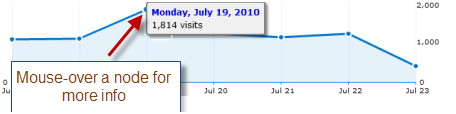 2. Site SummaryThe Site Summary in the Traffic Overview is a bit more robust than in other reports. That’s because it pulls together data from all of the underlying reports, including Direct Traffic, Referring Sites, Search Engines and Search Terms. The summary first gives you a numbers breakdown of your sample data, including total number of visits, unique visit, pageviews, pageviews per visit, average time on site and bounce rate.Next, you see a table of traffic sources that shows you the number of visits from Direct Traffic, Referring Sites and Search Engines as well as the percentages for each. Lastly, this same data is presented in a pie chart. You can click on a slice for more information.
2. Site SummaryThe Site Summary in the Traffic Overview is a bit more robust than in other reports. That’s because it pulls together data from all of the underlying reports, including Direct Traffic, Referring Sites, Search Engines and Search Terms. The summary first gives you a numbers breakdown of your sample data, including total number of visits, unique visit, pageviews, pageviews per visit, average time on site and bounce rate.Next, you see a table of traffic sources that shows you the number of visits from Direct Traffic, Referring Sites and Search Engines as well as the percentages for each. Lastly, this same data is presented in a pie chart. You can click on a slice for more information.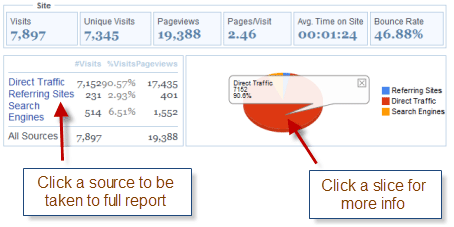 3. Top RankingsIn the Top Rankings section, the report gets even more detailed. There are two listings: one showing Top Referring Search Engines and another showing Top Search Terms. Both are ranked by number of visits. The percentages are shown as well. You’ll see the top 15 items for each. You can view the full report by clicking the link at the bottom. For more details about a specific search term or referring search engine, simply click the item on the ranking. This will bring you to a detailed report within the Referring Search Engines report or the Search Terms report.
3. Top RankingsIn the Top Rankings section, the report gets even more detailed. There are two listings: one showing Top Referring Search Engines and another showing Top Search Terms. Both are ranked by number of visits. The percentages are shown as well. You’ll see the top 15 items for each. You can view the full report by clicking the link at the bottom. For more details about a specific search term or referring search engine, simply click the item on the ranking. This will bring you to a detailed report within the Referring Search Engines report or the Search Terms report. 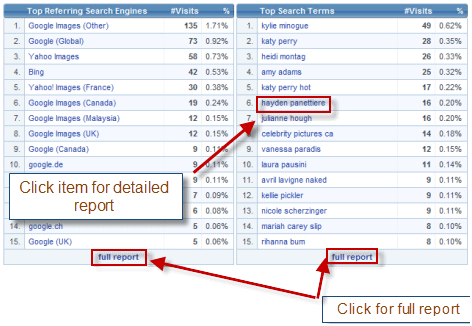 The expo-MAX Traffic Sources Overview report gives you a quick rundown of the most important data in your Analytics report. From here, you can begin investigating which traffic sources bring in the most visits and which keyword campaigns are working the best.
The expo-MAX Traffic Sources Overview report gives you a quick rundown of the most important data in your Analytics report. From here, you can begin investigating which traffic sources bring in the most visits and which keyword campaigns are working the best. 








