| |  | | Exit PagesThe Exit Pages report gives you insight into how your content performs and how your visitors behave once they are on your site. Exit pages are the pages that a visitor views just before leaving your site. Analyzing your website’s exit pages data can provide valuable clues regarding on-site advertisements, such as pay-per-click ad units, bounce rates and conversions. To view your Exit Pages report, choose Content on the navigation menu and click Exit Pages.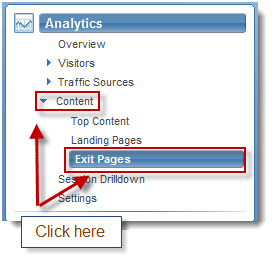 The Exit Pages report has three main components: (1) the trending graph (2) the site summary and (3) the exit page ranking. The Exit Pages report has three main components: (1) the trending graph (2) the site summary and (3) the exit page ranking.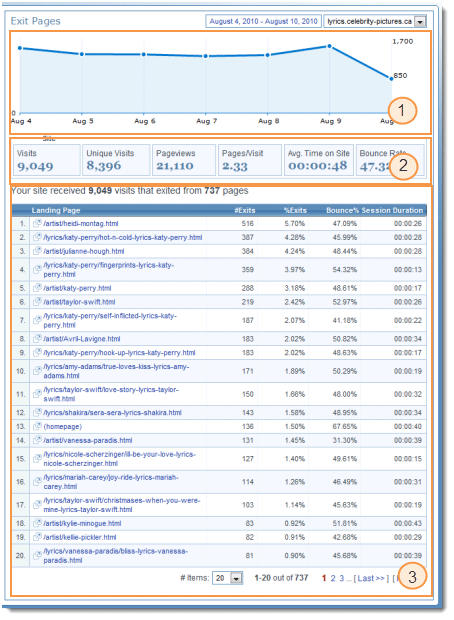 1. Trending GraphThe Trending Graph shows you the total visits for all of your exit pages for the date range you’ve selected. Mouse-over a node for more details about that particular date or time. 1. Trending GraphThe Trending Graph shows you the total visits for all of your exit pages for the date range you’ve selected. Mouse-over a node for more details about that particular date or time.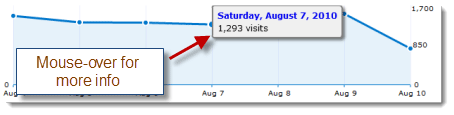 2. Site SummaryThe site summary shows your additional data pertaining to all of the exit pages on your website, including the total number of visits, unique visits, pageviews, pages per visit, average time on site and bounce rate. 2. Site SummaryThe site summary shows your additional data pertaining to all of the exit pages on your website, including the total number of visits, unique visits, pageviews, pages per visit, average time on site and bounce rate.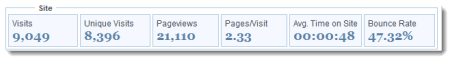 3. Exit Pages RankingThe Exit Pages Ranking component serves two purposes. First, it shows you a listing of the top exit pages, ranked according to number of exits from that page. It also shows you the number of exits, percentage of exits, bounce rate and session duration for each exit page. Secondly, the Exit Pages Ranking lets you view detailed content reports for each exit page. Click the URL to be taken to a report specific to that page. 3. Exit Pages RankingThe Exit Pages Ranking component serves two purposes. First, it shows you a listing of the top exit pages, ranked according to number of exits from that page. It also shows you the number of exits, percentage of exits, bounce rate and session duration for each exit page. Secondly, the Exit Pages Ranking lets you view detailed content reports for each exit page. Click the URL to be taken to a report specific to that page. The Page URL specific report opens on another screen. Here, you’ll have a trending graph, page statistics report and page search term listing that pertains to the page you’ve selected. Clicking on a Page Search Term brings you to a separate Search Term report specific to the page URL you’ve selected. The Page URL specific report opens on another screen. Here, you’ll have a trending graph, page statistics report and page search term listing that pertains to the page you’ve selected. Clicking on a Page Search Term brings you to a separate Search Term report specific to the page URL you’ve selected. 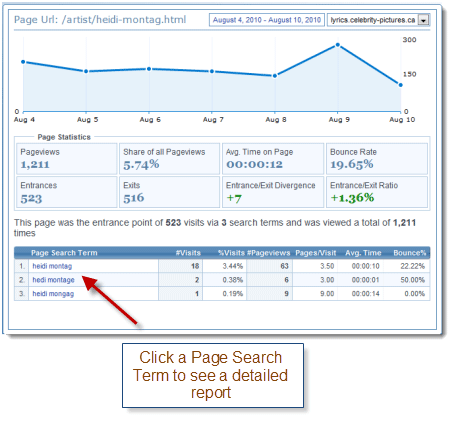 ConclusionDepending on the goals and layout of your site, the Exit Pages report can give you valuable data regarding the performance of your content. An exit page with a high number of exits can either mean that your content is not holding the attention of your users or it could mean that you are converting well for promoted products and websites or PPC advertisements. Review your Exit Pages report regularly to gain a better understanding of how your various campaigns are performing. ConclusionDepending on the goals and layout of your site, the Exit Pages report can give you valuable data regarding the performance of your content. An exit page with a high number of exits can either mean that your content is not holding the attention of your users or it could mean that you are converting well for promoted products and websites or PPC advertisements. Review your Exit Pages report regularly to gain a better understanding of how your various campaigns are performing. | |  | Exit Pages |
| |
 | Sign Up Now |  |
| |

expo-Max™ Home |
Advertiser Solutions |
Publisher Solutions |
Website Traffic Statistics |
Zip Code Atlas |
Listing.ca
News |
Documentation |
Frequently Asked Questions |
Screenshots |
expo-MAX on Twitter |
Terms of Service |
Privacy Policy |
Refund Policy |
Contact
Copyright © 2026 expo-Max Inc.
All rights reserved.
expo-Max and its derivatives are a property of expo-Max Inc. and may not be used
without writtent permission
or consent of expo-Max Inc.
| This site is PCI compliant with: |
This site supports the following browsers: |
 |
 |
 |
 |
 |
 |
 |
|
Firefox |
Safari |
Chrome |
Explorer |
Opera |
|
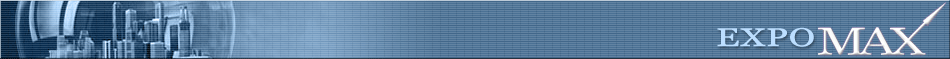







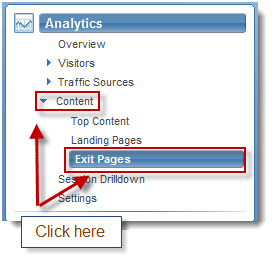 The Exit Pages report has three main components: (1) the trending graph (2) the site summary and (3) the exit page ranking.
The Exit Pages report has three main components: (1) the trending graph (2) the site summary and (3) the exit page ranking.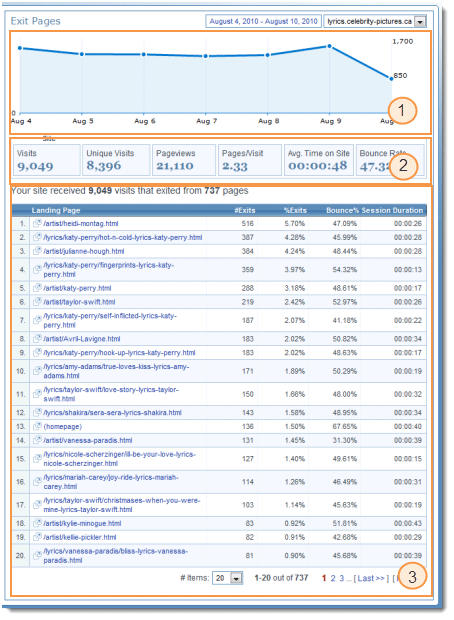 1. Trending GraphThe Trending Graph shows you the total visits for all of your exit pages for the date range you’ve selected. Mouse-over a node for more details about that particular date or time.
1. Trending GraphThe Trending Graph shows you the total visits for all of your exit pages for the date range you’ve selected. Mouse-over a node for more details about that particular date or time.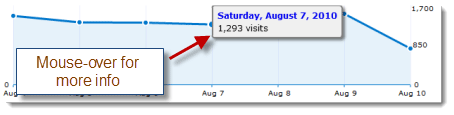 2. Site SummaryThe site summary shows your additional data pertaining to all of the exit pages on your website, including the total number of visits, unique visits, pageviews, pages per visit, average time on site and bounce rate.
2. Site SummaryThe site summary shows your additional data pertaining to all of the exit pages on your website, including the total number of visits, unique visits, pageviews, pages per visit, average time on site and bounce rate.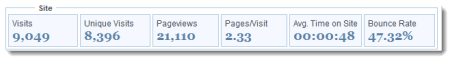 3. Exit Pages RankingThe Exit Pages Ranking component serves two purposes. First, it shows you a listing of the top exit pages, ranked according to number of exits from that page. It also shows you the number of exits, percentage of exits, bounce rate and session duration for each exit page. Secondly, the Exit Pages Ranking lets you view detailed content reports for each exit page. Click the URL to be taken to a report specific to that page.
3. Exit Pages RankingThe Exit Pages Ranking component serves two purposes. First, it shows you a listing of the top exit pages, ranked according to number of exits from that page. It also shows you the number of exits, percentage of exits, bounce rate and session duration for each exit page. Secondly, the Exit Pages Ranking lets you view detailed content reports for each exit page. Click the URL to be taken to a report specific to that page. The Page URL specific report opens on another screen. Here, you’ll have a trending graph, page statistics report and page search term listing that pertains to the page you’ve selected. Clicking on a Page Search Term brings you to a separate Search Term report specific to the page URL you’ve selected.
The Page URL specific report opens on another screen. Here, you’ll have a trending graph, page statistics report and page search term listing that pertains to the page you’ve selected. Clicking on a Page Search Term brings you to a separate Search Term report specific to the page URL you’ve selected. 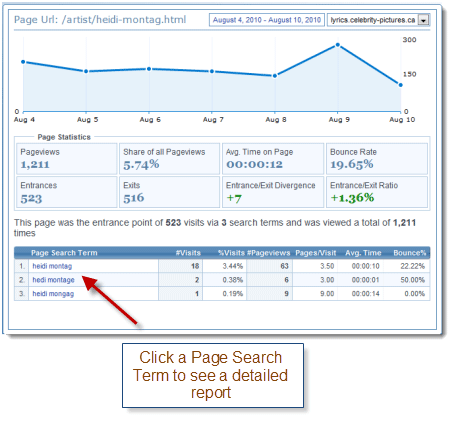 ConclusionDepending on the goals and layout of your site, the Exit Pages report can give you valuable data regarding the performance of your content. An exit page with a high number of exits can either mean that your content is not holding the attention of your users or it could mean that you are converting well for promoted products and websites or PPC advertisements. Review your Exit Pages report regularly to gain a better understanding of how your various campaigns are performing.
ConclusionDepending on the goals and layout of your site, the Exit Pages report can give you valuable data regarding the performance of your content. An exit page with a high number of exits can either mean that your content is not holding the attention of your users or it could mean that you are converting well for promoted products and websites or PPC advertisements. Review your Exit Pages report regularly to gain a better understanding of how your various campaigns are performing.








