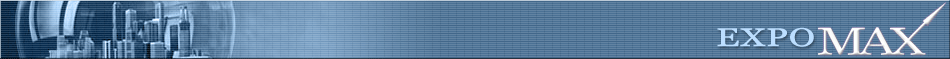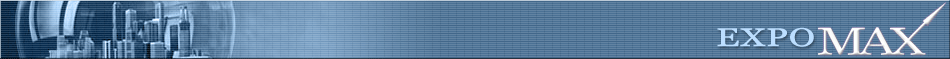Track Blogger Stats with expo-MAX Real Analytics
Ever wanted to know more about your blog readers? With expo-MAX Real Analytics, you can. expo-MAX Real
Analytics is a free website analytics tool that integrates seamlessly with Google Blogger blogs and
lets you track your traffic, generate visitor reports and check your search engine rankings in all
of the top search engines. expo-MAX Real Analytics gives you:
 Valuable insight into visitor trends. Find out which search terms readers use
to find your blog and how your blog ranks for each keyword on the major search engines. expo-MAX Real
Analytics gives you real-time, hour-by-hour traffic reporting as well as detailed breakdowns about each v
isitor’s operating system, browser, screen resolution and location. Valuable insight into visitor trends. Find out which search terms readers use
to find your blog and how your blog ranks for each keyword on the major search engines. expo-MAX Real
Analytics gives you real-time, hour-by-hour traffic reporting as well as detailed breakdowns about each v
isitor’s operating system, browser, screen resolution and location.
 Comprehensive traffic source reports. Discover which blogs are linking to your
website and see which search engines garner you the most traffic. With expo-MAX Real Analytics, you get
detailed information about your referrers and backlinks. Comprehensive traffic source reports. Discover which blogs are linking to your
website and see which search engines garner you the most traffic. With expo-MAX Real Analytics, you get
detailed information about your referrers and backlinks.
 In-depth content reports. See which pages bring you the most traffic and
identify pages that send visitors looking elsewhere on the web. The expo-MAX Real Analytics Top Content
report is instrumental in repeating your past successes. In-depth content reports. See which pages bring you the most traffic and
identify pages that send visitors looking elsewhere on the web. The expo-MAX Real Analytics Top Content
report is instrumental in repeating your past successes.
Setting up expo-MAX Real Analytics is simple, free and takes only a few minutes.
1. If you haven’t already, Sign Up for an expo-MAX Real Analytics account. It’s free, and there’s
only one form to fill out.
2. After registering, Click Settings under Analytics. Next, Click Add Website and type your
domain name in the field provided and Click Save Website.
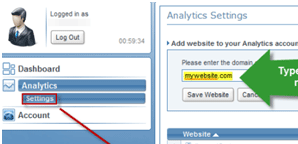
3. Press CTRL-C to copy the code to your clipboard.
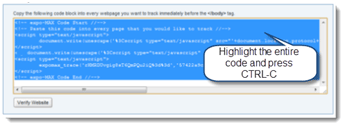
4. Log in to your Blogger account. Click the Design tab and Click Edit HTML.
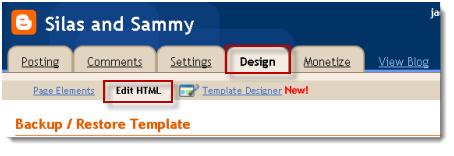
5. Scroll Down until you see the </BODY> tag. Paste the entire code on the line
above </BODY> and Click Save Template.
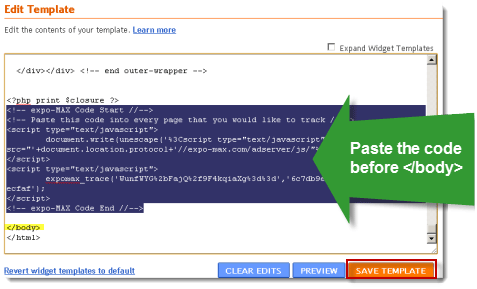
6. Now, return to your expo-MAX Real Analytics account and Click Verify Website.
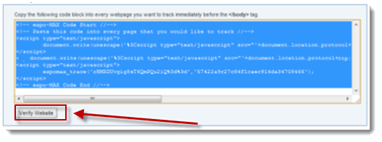
7. The status next to your website will now read Active.
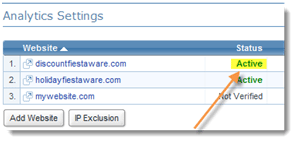
Once expo-MAX Real Analytics is installed, the code will appear on every page and post on your
Blogger blog. Data is collected as soon as your website is verified and you can start
analyzing data immediately.
|
|
 | Sign Up Now |  |
|
|
|