|
|
|
How to Create a QR Code for Any URL
 Have you ever seen those strange, pixilated graphics and wondered what they were? It turns out that they are QR codes and they are the next evolution of bar codes. Unlike bar codes, which are strictly one dimensional (the data is read according to the gaps between the bars), QR codes have data encoded across the entire height and width of the code. That means it can hold much more information, including messages, URLs and other data.
QR codes are becoming more important for one good reason: smartphones can recognize them incredibly easily. From apps like Barcode Hero to visual searches like Google Goggles, QR codes represent treasure troves of information for smartphone users. In essence, a QR code can be like a hyperlink in real life. You can place one on a business card, product packaging, pamphlets, billboards, direct mailers, newspaper advertisements or any other place where a smartphone user may be inclined to take a picture.
Have you ever seen those strange, pixilated graphics and wondered what they were? It turns out that they are QR codes and they are the next evolution of bar codes. Unlike bar codes, which are strictly one dimensional (the data is read according to the gaps between the bars), QR codes have data encoded across the entire height and width of the code. That means it can hold much more information, including messages, URLs and other data.
QR codes are becoming more important for one good reason: smartphones can recognize them incredibly easily. From apps like Barcode Hero to visual searches like Google Goggles, QR codes represent treasure troves of information for smartphone users. In essence, a QR code can be like a hyperlink in real life. You can place one on a business card, product packaging, pamphlets, billboards, direct mailers, newspaper advertisements or any other place where a smartphone user may be inclined to take a picture.
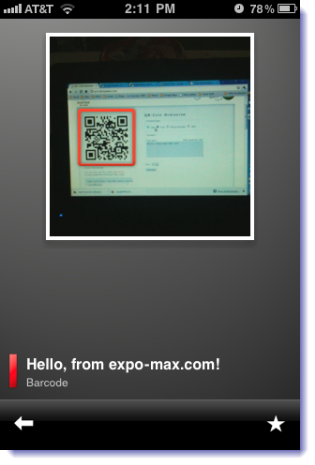 You can make your own QR code that links back to your website (or any other URL of your choosing) through a Google’s goo.gl URL shortening service. In addition to giving you a shorter URL with built-in analytics, goo.gl also generates a QR code for your website. When smartphone users or other QR readers scan the code, they’ll be taken to the URL that you’ve entered.
Because you can get a unique QR code for each URL, you can easily track your various campaigns. For example, you could create different landing pages for each area where you have signage or advertisements and have the QR codes point to the respective URL. In this way, you could not only measure how many people were using your QR codes to find your website, but you could tell exactly where they were when they saw it.
You can also use QR codes to embed messages other than URLs. For example, using this QR code generator from Kaywa.com, you can create a unique QR code that displays a message up to 250 characters when read by a QR scanner. As you can see in the screenshot, the QR code gets picked out even when it’s not the main focus.
The opportunities afforded by QR codes will only widen as more smartphone users learn to recognize them. For now, they may be a novelty. But soon, they may be as enticing and actionable as a hyperlink in a blog post.
You can make your own QR code that links back to your website (or any other URL of your choosing) through a Google’s goo.gl URL shortening service. In addition to giving you a shorter URL with built-in analytics, goo.gl also generates a QR code for your website. When smartphone users or other QR readers scan the code, they’ll be taken to the URL that you’ve entered.
Because you can get a unique QR code for each URL, you can easily track your various campaigns. For example, you could create different landing pages for each area where you have signage or advertisements and have the QR codes point to the respective URL. In this way, you could not only measure how many people were using your QR codes to find your website, but you could tell exactly where they were when they saw it.
You can also use QR codes to embed messages other than URLs. For example, using this QR code generator from Kaywa.com, you can create a unique QR code that displays a message up to 250 characters when read by a QR scanner. As you can see in the screenshot, the QR code gets picked out even when it’s not the main focus.
The opportunities afforded by QR codes will only widen as more smartphone users learn to recognize them. For now, they may be a novelty. But soon, they may be as enticing and actionable as a hyperlink in a blog post.
|

expo-Max™ Home |
Advertiser Solutions |
Publisher Solutions |
Website Traffic Statistics |
Zip Code Atlas |
Listing.ca
News |
Documentation |
Frequently Asked Questions |
Screenshots |
expo-MAX on Twitter |
Terms of Service |
Privacy Policy |
Refund Policy |
Contact
Copyright © 2026 expo-Max Inc.
All rights reserved.
expo-Max and its derivatives are a property of expo-Max Inc. and may not be used
without writtent permission
or consent of expo-Max Inc.
| This site is PCI compliant with: |
This site supports the following browsers: |
 |
 |
 |
 |
 |
 |
 |
|
Firefox |
Safari |
Chrome |
Explorer |
Opera |
|
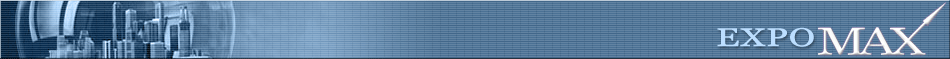






 Have you ever seen those strange, pixilated graphics and wondered what they were? It turns out that they are QR codes and they are the next evolution of bar codes. Unlike bar codes, which are strictly one dimensional (the data is read according to the gaps between the bars), QR codes have data encoded across the entire height and width of the code. That means it can hold much more information, including messages, URLs and other data.
QR codes are becoming more important for one good reason: smartphones can recognize them incredibly easily. From apps like Barcode Hero to visual searches like Google Goggles, QR codes represent treasure troves of information for smartphone users. In essence, a QR code can be like a hyperlink in real life. You can place one on a business card, product packaging, pamphlets, billboards, direct mailers, newspaper advertisements or any other place where a smartphone user may be inclined to take a picture.
Have you ever seen those strange, pixilated graphics and wondered what they were? It turns out that they are QR codes and they are the next evolution of bar codes. Unlike bar codes, which are strictly one dimensional (the data is read according to the gaps between the bars), QR codes have data encoded across the entire height and width of the code. That means it can hold much more information, including messages, URLs and other data.
QR codes are becoming more important for one good reason: smartphones can recognize them incredibly easily. From apps like Barcode Hero to visual searches like Google Goggles, QR codes represent treasure troves of information for smartphone users. In essence, a QR code can be like a hyperlink in real life. You can place one on a business card, product packaging, pamphlets, billboards, direct mailers, newspaper advertisements or any other place where a smartphone user may be inclined to take a picture.
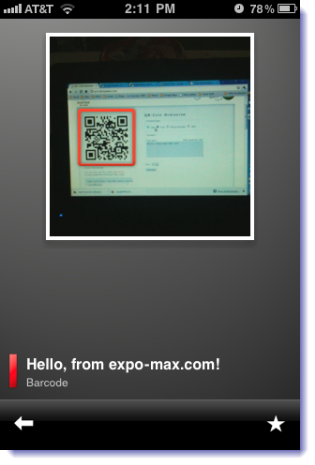 You can make your own QR code that links back to your website (or any other URL of your choosing) through a Google’s
You can make your own QR code that links back to your website (or any other URL of your choosing) through a Google’s 





