| expo-MAX Home |
/ |
News |
/ |
Google Goggles Comes to iPhone: Visual Search Now Available for iOS 4 |
|
|
Google Goggles Comes to iPhone: Visual Search Now Available for iOS 4
 Google released Google Goggles for Android phones back in December 2009 to much fanfare. The visual search app allows smartphone users to run searches by taking pictures of objects that they see. Google Goggles then analyzes the image for text and items that it recognizes. For example, Google Goggles can recognize the Eiffel Tower in a snapshot of the Paris skyline. Google Goggles will highlight the objects that it recognizes and offer up more details, such as history, location and a description. If the object is a consumer good—such as a book or DVD—Google Goggles can run a product search, telling you more about the item as well as comparing costs across several online vendors.
Originally, Google Goggles was only available on Android phones. Google and Apple’s relationship has been notoriously troubled, as evidenced by the recent controversies over the Google Voice app and the alleged discrimination against Google’s mobile advertising platform, AdMob. But now, over 10 months after Google Goggles was introduced to the public, visual search is finally available for the iPhone. The app requires iOS 4 to run and is integrated into Google’s Mobile app, which can be downloaded from the app store. When compared to the functionality on the Android version, the visual search app performs comparably, since both are driven by Google’s image search technology. However, some features, such as the crop button, have not yet been ported to the iPhone version.
As with most Google releases, Google Goggles doesn’t come without privacy concerns. Enabling visual search requires users to accept the terms of service. Google Goggles for iPhone users will also be prompted to enable or disable image search history. Image search history keeps a record of up to 1,000 images snapped by the user. These images are stored on Google’s server and can be accessed by the user, similarly to a browser history. However, Google Goggle users can disable image search history if they do not wish for Google to store pictures that they have taken and uploaded for analysis.
In addition to reporting on landmarks and consumer products, Google Goggles can be used to translate text, decode QR codes and lookup information from bar codes. Because Google Goggles is still in development, users may encounter an occasional network error. Furthermore, Google Goggles is not particularly adept at identifying plants, animals or food. If no results are found for an image, users can choose from a list of similar images.
Overall, Google Goggles introduces an element of “augmented reality.” Smartphone users can now tap into subtext and more detailed information for a number of objects throughout the physical space. Plus, this now gives users three ways to search using Google Mobile: search by text, search by voice and search by image. As Google Goggles develops, it will likely impact how Internet marketers and users approach search technology.
Google released Google Goggles for Android phones back in December 2009 to much fanfare. The visual search app allows smartphone users to run searches by taking pictures of objects that they see. Google Goggles then analyzes the image for text and items that it recognizes. For example, Google Goggles can recognize the Eiffel Tower in a snapshot of the Paris skyline. Google Goggles will highlight the objects that it recognizes and offer up more details, such as history, location and a description. If the object is a consumer good—such as a book or DVD—Google Goggles can run a product search, telling you more about the item as well as comparing costs across several online vendors.
Originally, Google Goggles was only available on Android phones. Google and Apple’s relationship has been notoriously troubled, as evidenced by the recent controversies over the Google Voice app and the alleged discrimination against Google’s mobile advertising platform, AdMob. But now, over 10 months after Google Goggles was introduced to the public, visual search is finally available for the iPhone. The app requires iOS 4 to run and is integrated into Google’s Mobile app, which can be downloaded from the app store. When compared to the functionality on the Android version, the visual search app performs comparably, since both are driven by Google’s image search technology. However, some features, such as the crop button, have not yet been ported to the iPhone version.
As with most Google releases, Google Goggles doesn’t come without privacy concerns. Enabling visual search requires users to accept the terms of service. Google Goggles for iPhone users will also be prompted to enable or disable image search history. Image search history keeps a record of up to 1,000 images snapped by the user. These images are stored on Google’s server and can be accessed by the user, similarly to a browser history. However, Google Goggle users can disable image search history if they do not wish for Google to store pictures that they have taken and uploaded for analysis.
In addition to reporting on landmarks and consumer products, Google Goggles can be used to translate text, decode QR codes and lookup information from bar codes. Because Google Goggles is still in development, users may encounter an occasional network error. Furthermore, Google Goggles is not particularly adept at identifying plants, animals or food. If no results are found for an image, users can choose from a list of similar images.
Overall, Google Goggles introduces an element of “augmented reality.” Smartphone users can now tap into subtext and more detailed information for a number of objects throughout the physical space. Plus, this now gives users three ways to search using Google Mobile: search by text, search by voice and search by image. As Google Goggles develops, it will likely impact how Internet marketers and users approach search technology.
|

expo-Max™ Home |
Advertiser Solutions |
Publisher Solutions |
Website Traffic Statistics |
Zip Code Atlas |
Listing.ca
News |
Documentation |
Frequently Asked Questions |
Screenshots |
expo-MAX on Twitter |
Terms of Service |
Privacy Policy |
Refund Policy |
Contact
Copyright © 2026 expo-Max Inc.
All rights reserved.
expo-Max and its derivatives are a property of expo-Max Inc. and may not be used
without writtent permission
or consent of expo-Max Inc.
| This site is PCI compliant with: |
This site supports the following browsers: |
 |
 |
 |
 |
 |
 |
 |
|
Firefox |
Safari |
Chrome |
Explorer |
Opera |
|
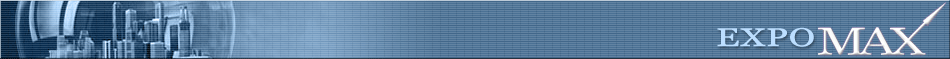






 Google released Google Goggles for Android phones back in December 2009 to much fanfare. The visual search app allows smartphone users to run searches by taking pictures of objects that they see. Google Goggles then analyzes the image for text and items that it recognizes. For example, Google Goggles can recognize the Eiffel Tower in a snapshot of the Paris skyline. Google Goggles will highlight the objects that it recognizes and offer up more details, such as history, location and a description. If the object is a consumer good—such as a book or DVD—Google Goggles can run a product search, telling you more about the item as well as comparing costs across several online vendors.
Originally, Google Goggles was only available on Android phones. Google and Apple’s relationship has been notoriously troubled, as evidenced by the recent controversies over the Google Voice app and the alleged discrimination against Google’s mobile advertising platform, AdMob. But now, over 10 months after Google Goggles was introduced to the public, visual search is finally available for the iPhone. The app requires iOS 4 to run and is integrated into Google’s Mobile app, which can be downloaded from the app store. When compared to the functionality on the Android version, the visual search app performs comparably, since both are driven by Google’s image search technology. However, some features, such as the crop button, have not yet been ported to the iPhone version.
As with most Google releases, Google Goggles doesn’t come without privacy concerns. Enabling visual search requires users to accept the terms of service. Google Goggles for iPhone users will also be prompted to enable or disable image search history. Image search history keeps a record of up to 1,000 images snapped by the user. These images are stored on Google’s server and can be accessed by the user, similarly to a browser history. However, Google Goggle users can disable image search history if they do not wish for Google to store pictures that they have taken and uploaded for analysis.
In addition to reporting on landmarks and consumer products, Google Goggles can be used to translate text, decode QR codes and lookup information from bar codes. Because Google Goggles is still in development, users may encounter an occasional network error. Furthermore, Google Goggles is not particularly adept at identifying plants, animals or food. If no results are found for an image, users can choose from a list of similar images.
Overall, Google Goggles introduces an element of “augmented reality.” Smartphone users can now tap into subtext and more detailed information for a number of objects throughout the physical space. Plus, this now gives users three ways to search using Google Mobile: search by text, search by voice and search by image. As Google Goggles develops, it will likely impact how Internet marketers and users approach search technology.
Google released Google Goggles for Android phones back in December 2009 to much fanfare. The visual search app allows smartphone users to run searches by taking pictures of objects that they see. Google Goggles then analyzes the image for text and items that it recognizes. For example, Google Goggles can recognize the Eiffel Tower in a snapshot of the Paris skyline. Google Goggles will highlight the objects that it recognizes and offer up more details, such as history, location and a description. If the object is a consumer good—such as a book or DVD—Google Goggles can run a product search, telling you more about the item as well as comparing costs across several online vendors.
Originally, Google Goggles was only available on Android phones. Google and Apple’s relationship has been notoriously troubled, as evidenced by the recent controversies over the Google Voice app and the alleged discrimination against Google’s mobile advertising platform, AdMob. But now, over 10 months after Google Goggles was introduced to the public, visual search is finally available for the iPhone. The app requires iOS 4 to run and is integrated into Google’s Mobile app, which can be downloaded from the app store. When compared to the functionality on the Android version, the visual search app performs comparably, since both are driven by Google’s image search technology. However, some features, such as the crop button, have not yet been ported to the iPhone version.
As with most Google releases, Google Goggles doesn’t come without privacy concerns. Enabling visual search requires users to accept the terms of service. Google Goggles for iPhone users will also be prompted to enable or disable image search history. Image search history keeps a record of up to 1,000 images snapped by the user. These images are stored on Google’s server and can be accessed by the user, similarly to a browser history. However, Google Goggle users can disable image search history if they do not wish for Google to store pictures that they have taken and uploaded for analysis.
In addition to reporting on landmarks and consumer products, Google Goggles can be used to translate text, decode QR codes and lookup information from bar codes. Because Google Goggles is still in development, users may encounter an occasional network error. Furthermore, Google Goggles is not particularly adept at identifying plants, animals or food. If no results are found for an image, users can choose from a list of similar images.
Overall, Google Goggles introduces an element of “augmented reality.” Smartphone users can now tap into subtext and more detailed information for a number of objects throughout the physical space. Plus, this now gives users three ways to search using Google Mobile: search by text, search by voice and search by image. As Google Goggles develops, it will likely impact how Internet marketers and users approach search technology.






